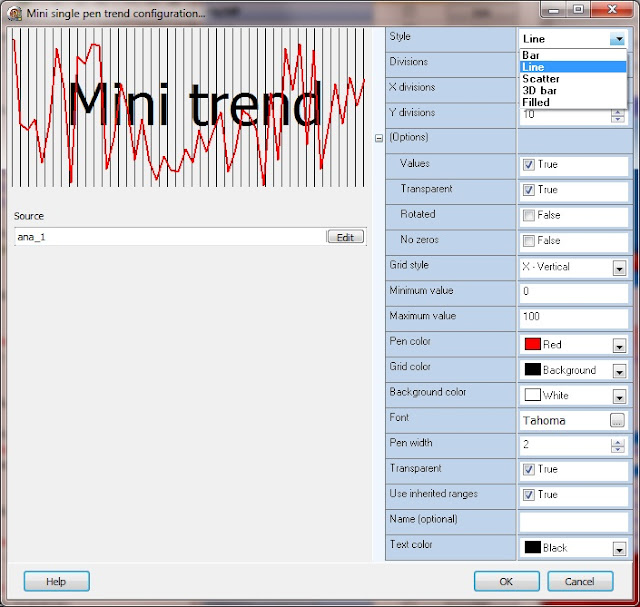A
new feature was added to the graphic editor.
Lock/Unlock
An
object can be locked in place and cannot be moved or resized until the object
is unlocked.
1.
When an object is locked the eight selection rectangles that appear when an object
is selected will be eight circles.
2.
Locked objects included in a group are unlocked when the group is created. The
group can be locked.
3.
Objects in a locked group can be resized and moved using the "group
editor".
4.
Locking only applies during design time. Locking does not apply to objects
during runtime.