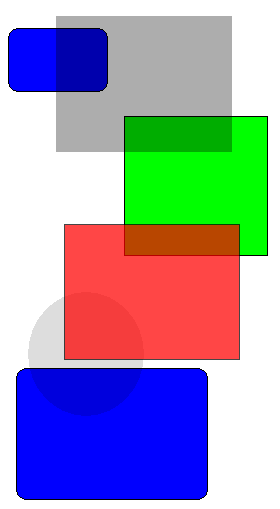From the release of the HMI the option to set a graphic
element to transparent or opaque has been present. This allowed the selected
brush style to be applied to the graphic element and the “background” (whatever
is behind) to show thru the graphic element.
Yesterday we released the latest version with an “Opacity” setting. This allows for the background to show through graphic elements with a “blend” of the foreground and background. A setting of 0 (zero) is totally transparent and a setting of 255 is totally opaque.
Here is a sample.