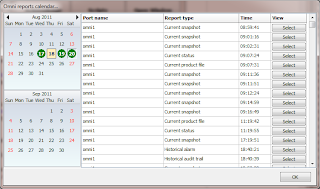Several days ago we added video support for the Trendnet TV-IP600 video camera. It uses the MJPEG 'protocol'. This brings the count to 7 video cameras or video encoders the HMI now supports via native protocols. The HMI does not use any ActiveX or DLL to access the images.
Saturday, November 19, 2011
Tuesday, November 1, 2011
Bitmap editor...
We had an HMI release today. We added a bitmap editor in the graphics editor. This provides a method to edit bitmaps inside the HMI editor.
Thursday, October 27, 2011
ODBC data logging update...
We released a new version today that adds a pause feature and the ability to change the logging rate for ODBC data logging at runtime on a per table bases.
The pause was added to halt logging, for example, when the machinery was off-line or logging was only required during certain abnormal conditions.
The logging rate is adjustable from 100 milliseconds to 2 million plus milliseconds in 100 millisecond increments. Under normal operations it might be configured to log every 10 seconds but, under an abnormal condition the desired rate might be 100 milliseconds.
We also added a 'close the calling window' attribute to all graphic mouse 'open window x' commands. (Saves a separate call to close window.)
Also added is a method to test if a tagname in a Logix controller exist at design time.
Thursday, October 13, 2011
ODBC data logging...
A new version of the HMI was released yesterday. PeakHMI has been able to read/write data to any database, via ODBC, for the real-time processing of data, for quite some time. This was accomplished by reading/writing the same fields of the database table, via a set frequency or a change of value of the underlying data point.
PeakHMI is also able to log data values to an internal database and then export it to several formats.
PeakHMI can now log data values directly to any database, via ODBC, at a set frequency, user command or scripting command. A new record is added to the end of the table.
The release also included a few minor corrections in the graphics editor. The minor corrections had to do with the visual appearance with one gauge at design time and a mouse down event in the analog and digital grid editors.
We are considering adding support for the 1-Wire protocol from Maxim. Here is a link to a web page.
Tuesday, September 27, 2011
New release last week...
We completed addition of Mitsubishi 3C protocol driver. The driver supports format 1 with or without checksum and format 4 with or without checksum.
We also added a period of 'hour' to the task scheduler. A task can be configured to execute on 'X' minute of an hour and repeat every 'Y' hours.
Work on an new ODBC feature to allow the logging of data to any database that supports ODBC. Our current ODBC support is used for collecting and exporting current tag values. It repeatedly reads or writes the data to the same table fields. The new feature is a data logging action. It will 'insert' new records, containing tag values, at the end of the table at the configured frequency.
Monday, September 5, 2011
New release on Labor day...
We had a couple of releases the past two weeks.
The first was support for Enron TCP/IP. This also includes report collection for the Omni Flow computers. All of the report types can be retrieved via TCP/IP.
The second release was support for Mitsubishi 3E (binary) protocol via TCP/IP. Support for the 3C protocol, format 1 or 4 and with or without checksum is in process and should be released soon.
The release today adds two new features to graphics. We added an optional border property to rectangles to give a 3D appearance. Prior to this release the user had to create the two color border to achieve the same visual effect. We also added a new animation. The 'Repeated move' provides for moving a graphic element through configured steps and then repeat or reverse. A short video on our web site demonstrates the animation.
Saturday, August 20, 2011
Omni flow computer reports...
We released a new version of the HMI yesterday. It adds support for retrieving the reports from an Omni flow computer. All of the report types can be retrieved. This release was for RS-232 support. TCP/IP support is in process and should be available very soon.
Here is a screen shot of the report viewer calendar selection. The green dot on the calendar indicates one or more reports for that day have been retrieved and stored on disk.
Sunday, August 14, 2011
Analog board released...
We released the 13 channel analog input card. A link to the data sheet is here: Data sheet
Work continues on report collection from the Omni flow computer.
A new feature was added in configuration mode to allow for easier checking for software updates. A menu was added that will check for a new installer. If one is detected the user can elect to download and run the installer or select manual mode to download and save the installer to disk.
Support for Mitsubishi Q series protocol is now on the list to be added. The hardware is in transit and should be here later this week.
For graphics we added a new image list animation. A value is associated with a file name and when the tagname value equals one of the values in the list, the image is displayed.
We also added the ability to import icons into the button images.
Monday, August 1, 2011
New protocol supported...
This morning we had a new release that includes support for the K-Sequence Ethernet protocol. The K-Sequence Ethernet protocol is used by Koyo, Automation Direct, etc. Now you have a choice between serial or Ethernet when using the K-Sequence protocol.
In the graphic engine lines, can now be configured with an arrow at the beginning or end. The arrow can be opened or closed.
Sunday, July 17, 2011
New HMI release...
Today we had a new release for the HMI. We corrected a couple of issues with the graphic editor. One was when a group element contained other grouped elements and the top layer group was copied/pasted, the layering order of the elements would sometimes get reordered. The second issue was when selecting a group element and then selecting to change the tagnames of the element animations, only the top level group tagnames would be displayed.
A new feature we added was an easier to configure and use report generator. Here is a picture of the report editor.
It is like a spreadsheet. You enter static data or using one of the commands collect the value of a tagname, global string or the data/time.
Here are the supported formats.
The report filename is the report name and the current date/time if an optional file name is not specified. The report can be generated at runtime via a user button/command, a script command or via the task scheduler.
Monday, July 4, 2011
Two releases...
Yesterday we had two releases. Both releases are Enron MODBUS related.
PeakHMI now supports Enron MODBUS (serial). Support was added to include the protocol in the suite and to add support for Omni Flow computers. We will be adding additional support for alarm and event collection from the flow computers as a built in routine.
We also released a free serial slave simulator for the protocol.
Both programs support the following addresses and data types:
Register Data type
1001 - 1999 Booleans
2001 - 2999 Booleans
3001 - 3999 16 bit short integers
4001 - 4999 8 character strings
5001 - 5999 32 bit long integers
6001 - 6999 32 bit floats
7001 - 7999 32 bit floats
8001 - 8999 32 bit floats
13001 - 13999 16 bit short integers
14001 - 14999 16 character strings
15001 - 15999 32 bit long integers
17001 - 17999 32 bit floats
On the analog input card front, the first production card blanks are back and the cards are in production.
Saturday, June 18, 2011
PCCCOPC program...
This morning we released a new software product. The PCCCOPC program is an OPC DA server used to communicate with devices that support the PCCC protocol . We tested the software with:
PLC5 (Ethernet)
Micrologix 1400
Micrologix 1000 with NET-ENI
SLC 5/04 with NET-ENI
SLC 5/05 (Ethernet)
SLC 5/05 with NET-ENI
All the atomic data types are supported for reading and writing. The number of connections to PLCs and the amount of data to monitor is unlimited. And the price is only $49.
Development of the 13 channel AI board is moving along. We added some additional hardware filtering and adjustable software filtering. Testing is complete and the first release board blanks are due soon.
Here is a screen shot of the configuration program:
Saturday, May 21, 2011
ODBC additional support...
PeakHMI has support for external databases via ODBC (Open DataBase Connectivity). This allows any database that supports ODBC to be used for importing and exporting data. All the databases we evaluated provide ODBC drivers, including Excel which is not a database.
The table format was fixed to provide for maximum speed. While that goal was met it was not very friendly for recipe support or other ad hoc access requirements.
We added a new 'port' which allows for reading and writing to any table's row and field, on demand. The port can be configured to read/write data to the database continuously or under script control. The data to access in the database is also under script control. Reading and writing are separate and under script control.
While the fixed access type continues to exist the flexible access type might be more suitable for some applications.
Testing on the analog board is in progress. The target list price is $400.00, shipping included.
Work on the report generation unit for PeakHMI is in progress.
Wednesday, May 4, 2011
New standalone OPC server for Ethernet/IP...
Today we released a standalone OPC server for Ethernet/IP. It can communicate with ControlLogix, FlexLogix and CompactLogix. All the atomic data types are supported for reading and writing. The number of connections to PLCs and the number of tags is unlimited. And the price is only $49. What a deal!
We are considering releasing a standalone OPC server for the PCCC protocol.
The 13 channel analog input board is still in progress. The code is done, the first run of boards is due back in a couple of days and testing will begin very soon.
The PID additions to the RLL program are almost complete. The derivative component is the only remaining portion.
Work on a report generation unit for PeakHMI is in progress.
Monday, April 11, 2011
Process control additions...
When we release the analog input board we are also planning to release process control support in the RLL program. We are adding proportional, integral, derivative, PI, PID and F(X) (sometimes called a lookup table or a FGEN or a characterizer, etc.).
The program already has limits, min/max selectors, ramps, lag, scaling, etc.
We are looking for input as to which blocks are needed, wanted, nice to have, must have, would not use without...
We are also looking for a few people that want to test the new features and provide feedback. Each tester will receive a free license and really good testers would receive a free license of PeakHMI. Contact support if you are interested.
Support for the Opto22 OptoMMP protocol is under consideration.
Wednesday, March 30, 2011
Relay ladder logic program...
Integration of the FX-731 USB digital board with the MODBUS RLL program is complete. The program supports multiple cards. New installers are at the normal links.
We are also now including one full license of the program, FREE, with each FX-731 purchased.
We started production of videos demonstrating the ladder editor, configuration of external connections and generally how to use the program.
Saturday, March 19, 2011
IDEC release...
We released support for the IDEC (OpenNet) protocol yesterday. Reading and writing of all allowed memory types and addresses is supported. A demo project was also created.
We clarified the help file regarding characters allowed in tag names. When using a browser or OPC servers/clients the range of characters is reduced.
Wednesday, March 16, 2011
New USB I/O board and other updates...
Yesterday we released the new USB digital I/O board. Here is a link to the datasheet.
Update 07/13/2012
We have several example projects demonstrating how to read and write the I/O pins of the FX-731 USB I/O card.
· Microsoft Visual Basic .NET 2010 Express
· Microsoft Visual C# .NET 2010 Express
· Delphi 2007
Update 07/13/2012
The IDEC (OpenNet) protocol support is progressing. The configuration portion is complete and runtime support is being added and verified.
We did some testing on Windows server 2003 R2 and found PeakHMI executed without error.
We also added some protective code for DCOM configuration errors. We found during testing that improperly configured DCOM settings would cause our embedded OPC client to sometimes fail. We also verified the rule that if the OPC client and server work locally and do not work remotely, it is a DCOM setting error.
The embedded web server now supports 'digest' authentication as well as 'basic'.
Let us know if you have a protocol request or feature request.
Monday, February 7, 2011
New version and new program...
Today we released a new version of PeakHMI and a new program.
We added MODBUS Master ASCII serial (RS 232/485) support and released a new MODBUS Slave ASCII serial simulator.
The PeakHMI MODBUS Master ASCII driver has all the same features and supports all the same function codes as the MODBUS Master RTU driver.
The MODBUS Slave ASCII simulator has all the features and supports all the same function codes as the MODBUS Slave RTU slave simulator. All the simulators are free.
We also corrected a few help file document errors and typos in the script prototype examples.
Tuesday, February 1, 2011
Version 4.1...
Today we released version 4.1 of PeakHMI. The graphic engine has always had the ability to change the color, pattern, pen, etc. of graphic elements based on the state of a digital tag. And to choose attributes based on the value of an analog tag.
One frequent usage of color was not covered as smoothly as it could be accomplished. We now have a new animation we named 'Digital Compare'.
For example, a valve has several exclusive states - closed, opened, purge and travel. The desire is to have one graphic element to change color based on the state of the valve. Closed, opened and purge each have a digital tag. Travel is the condition when none of the other conditions are true. In the past an analog tag could be created and its value based on the value of the digital tags. Or several graphic elements could be created and placed one above the other and using a combination of color changes and hide/show achieve the goal.
Now with the new animation one graphic element can be used. In the above configuration we created the valve graphic element and made it yellow to signify travel - the state when another state is not present. Closed will be green, opened will be red and purge will flash between a light red and grey. The animation starts at row one and process rows until it finds a true condition and then applies the attributes configured. If a 'true' row is not found the design time attributes are applied. The new animation should make animating valves, light trees, motors, etc. much faster and easier in the future.
Testing of the USB digital board is complete and we hope to have a production run by the end of next week. A couple of photos and more specification details will follow very soon.
Monday, January 10, 2011
Version 4.0...
Today we released version 4.0 of PeakHMI. Support for the Keyence protocol as defined in Keyence User Manual Chapter 7 was added. PeakHMI supports all the memory types for reading and writing as defined in the user manual.
Thursday, January 6, 2011
New release...
We had a new release yesterday. By request we added some configurable features to the analog slider. It now displays a numeric scale next to the tick marks and the current value, as text, next to the thumb. Both can be enabled/disabled. We also changed the operation of the 'frequency' property. It is now more of a 'tick count' property. If you have an existing slider, when you install the new version you will need to adjust the 'frequency' property.
Work on addition of the Keyence protocol is proceeding. Configuration support is complete and runtime support is nearing completion.
The USB digital board is nearing completion. It is in testing. We were using a surface mount transistor for the outputs. We had a resettable fuse for short circuit protection but found in testing it was not fast enough and the transistor would become damaged when a direct short was applied. We changed the design to use a large thorough hole transistor and the transistor is not damaged due to a direct short.
Subscribe to:
Posts (Atom)