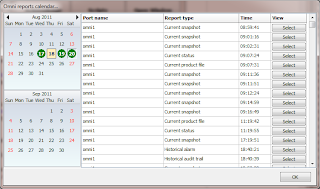Yesterday we had two releases. Both releases are Enron MODBUS related.
PeakHMI now supports Enron MODBUS (serial). Support was added to include the protocol in the suite and to add support for Omni Flow computers. We will be adding additional support for alarm and event collection from the flow computers as a built in routine.
We also released a free serial slave simulator for the protocol.
Both programs support the following addresses and data types:
Register Data type
1001 - 1999 Booleans
2001 - 2999 Booleans
3001 - 3999 16 bit short integers
4001 - 4999 8 character strings
5001 - 5999 32 bit long integers
6001 - 6999 32 bit floats
7001 - 7999 32 bit floats
8001 - 8999 32 bit floats
13001 - 13999 16 bit short integers
14001 - 14999 16 character strings
15001 - 15999 32 bit long integers
17001 - 17999 32 bit floats
On the analog input card front, the first production card blanks are back and the cards are in production.